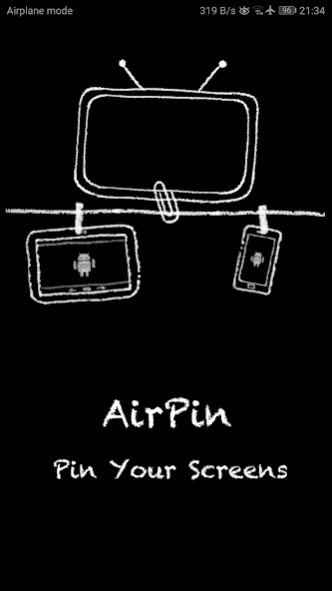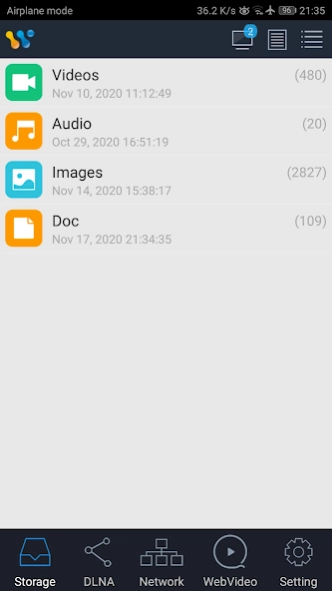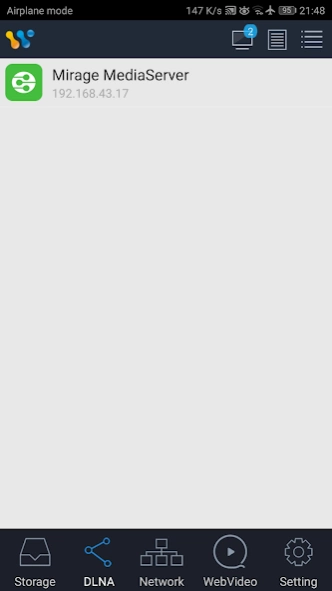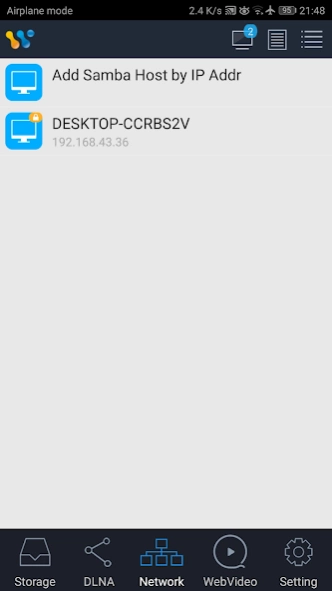AirPinCast - DLNA & UPnP 3.2.3
Free Version
Publisher Description
AirPinCast - DLNA & UPnP - 1)Stream media from your Phone to TV via DLNA; 2)Samba/DMS/NAS player.
AirPinCast(DLNA/UPnP Sender, AirPin Android Sender) can help you to stream media in your Phone/Tablet, NAS(Samba Server), DLNA/UPnP Media Servers to any DLNA/UPnP renderer.
It can stream media from: Android devices, NAS(Samba Server on Windows or MacBook), DLNA/UPnP Media Servers(Twonky Media, Serviio...)
to: DLNA/UPnP renderer(AirPin LITE/PRO, Xbox 360, DLNA Enabled TVs/boxes...).
NOTE: If the App doesn't work perfectly with your device, please contact us to improve. Your encouragement will help us move further.
Features:
●Multi-language support: English and Chinese
●Image rotation is supported
●Loopback play mode is supported
●SRT/ASS/SSA subtitles are supported while video streaming if you use 'AirPin' as renderer
●Support Android 2.2 or greater
Screen mirroring is available with AirPin receiver:
1.For screen mirroring in 'Setting', it can only work with 'AirPin' installed on Android TVs or boxes;
2.Your phone or tablet should be rooted if it is Android 4.4 or below;
3.The performance of mirroring may vary on different Android devices due to the hardware performance and the compatibility of display service in the firmware. You can also request a refund for 'AirPin' if the mirror performance on your phone or tablet is not satisfying.
[*] You can search 'AirPin' to find the receiver app in Google Play.
About AirPinCast - DLNA & UPnP
AirPinCast - DLNA & UPnP is a free app for Android published in the Video Tools list of apps, part of Audio & Multimedia.
The company that develops AirPinCast - DLNA & UPnP is WaxRain Tech.. The latest version released by its developer is 3.2.3.
To install AirPinCast - DLNA & UPnP on your Android device, just click the green Continue To App button above to start the installation process. The app is listed on our website since 2024-01-22 and was downloaded 125 times. We have already checked if the download link is safe, however for your own protection we recommend that you scan the downloaded app with your antivirus. Your antivirus may detect the AirPinCast - DLNA & UPnP as malware as malware if the download link to com.waxrain.droidsender is broken.
How to install AirPinCast - DLNA & UPnP on your Android device:
- Click on the Continue To App button on our website. This will redirect you to Google Play.
- Once the AirPinCast - DLNA & UPnP is shown in the Google Play listing of your Android device, you can start its download and installation. Tap on the Install button located below the search bar and to the right of the app icon.
- A pop-up window with the permissions required by AirPinCast - DLNA & UPnP will be shown. Click on Accept to continue the process.
- AirPinCast - DLNA & UPnP will be downloaded onto your device, displaying a progress. Once the download completes, the installation will start and you'll get a notification after the installation is finished.